VMware Cloud Malaysia
Fully Resilient, Secure and Highly Available
Managed Cloud Services
If you’re seeking a cloud platform fit for mission critical applications, then look no further than VMware, the market leader in regard to virtualisation and cloud technology. Unlike traditional hosting, VMware solutions are not deployed on a single server.
Instead, a network of connected virtual and physical cloud servers hosts the application or website, ensuring greater flexibility and scalability. VMware Cloud Server supports High Availability (HA). When one server is in trouble, other machines are immediately ready to take over the work.
Less Worries. More Freedom. Better Business.
Exabytes Enterprise VMware Cloud Server has the scale, performance, and security to meet all of your organization’s needs – from improving the level of efficiency to increasing productivity and saving hardware costs. All this is backed by caring expert support so that you stay focused on the growth and success of your business with complete peace of mind.
![]()
High Availability
All virtual machines appliances are protected by VMware HA and other proactive availability features such as vMotion and Storage vMotion.
VMware Cloud Servers are enterprise-grade and are built on self-healing architecture using automatic hypervisor failover to keep you online in the event of hardware failure.
![]()
Dynamic Load Balancing
VMware automatically evenly distributes the load placed on the platform across the cluster of hypervisors equally.
This helps to maximise the performance of individual virtual machines without exhausting the hypervisors because resources can be drawn in from across the cloud, resulting in a highly efficient and stable setup.
![]()
Live Migration
If an issue ever occurs with a hypervisor, VMware automatically migrates virtual machines across the cloud without having to shut them down.
This feature can also be invoked when hardware maintenance is performed, allowing hypervisors to be taken offline for repair without interrupting your service.
![]()
Managed Backups
Avoid data loss by sending your data off site with a seamless cloud solution. Thanks to the integration of Veeam Backup, all data is backed up daily with up to 30 restore points.
An entire server or individual sites can be easily restored. Granular restores down to individual files and databases is possible.
![]()
Firewall Security
Each VMware Cloud Server includes a firewall for your VMs to add a solid layer of protection between your cloud hosting environment and malicious attempts to access it.
You can configure the firewall rule sets for your VMs, based on your requirements at any time you need this.
![]()
Scale As You Grow
Whether you need to clone a server, add more hard drive space, or change operating systems entirely, VMware Cloud Servers are flexible and can grow with your business.
With a VMware Cloud Server, you can start small and scale up as you need.
How VMware Cloud Server Works
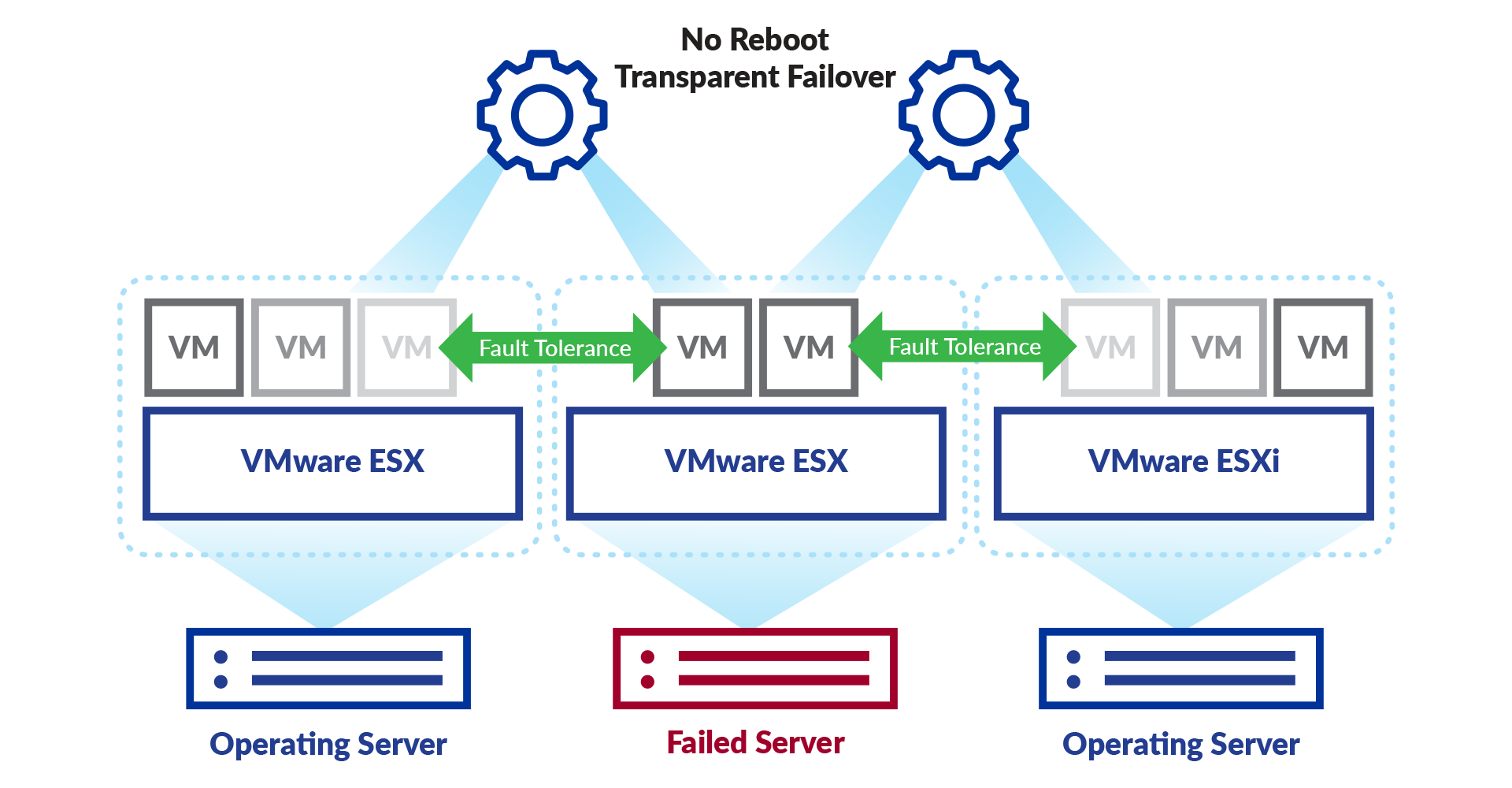
VMware Cloud Server Plans
Cloud Hosting Designed For You
Starting from
RM0.25/hr
- Up to 16 cores / 64GB RAM
- Built-in Monitoring
- Secured Firewall with IPS/IDS
- Free Public IP Address
- Unlimited Data Transfer Ingress/Egress
- Bundled Veeam Enterprise Backup
Needs More Control or a Custom Environment? Contact us now.
Migrate your running virtual machines with zero downtime
With VMotion, a powerful component of VMware, now you can perform live migration of a running virtual machine’s (VM) file system from one storage system to another, with no downtime for the VM or service disruption for end users. This migration occurs while maintaining data integrity.
VMotion allows you to:
- Automatically optimize and allocate entire pools of resources for maximum hardware utilization, flexibility and availability.
- Perform hardware maintenance without scheduled downtime.
- Proactively migrate virtual machines away from failing or underperforming servers.
- Continuously and automatically allocate virtual machines within resource pools.
- Improve availability by conducting maintenance without disrupting business operations.
Deploy, Automate and Manage your VMs With No Sweat
Provisioning and managing your own Private Cloud infrastructure are just as simple and fast with VMware vCloud Director, which allows adaptation of infrastructure to the speed of your business.
With VMware vCloud Director you will be able to manage your Private Cloud infrastructure in minutes, as though it were your very own virtual data center.
vCloud Director is also touted as having the following key benefits:
- Increase business agility by empowering users to deploy pre-configured or custom-built services with the click of a button.
- Maintain security and control over multi-tenant environments with policy-based user controls and security technologies.
- Reduce costs by efficiently delivering resources to internal organizations as virtual data centers to increase consolidation and simplify management.
Moving to the cloud is easy
Receive 24/7 premium support at no additional cost. Our experienced expert team in Malaysia is here to assist you every step of the way – we help identify the right solution, consult and provide expedited priority support. Get started today!
Frequently Asked Questions
What is the difference between a cloud, VPS and dedicated server?
A dedicated server is a single physical device with fixed resources, to upgrade it requires downtime while the physical hardware is changed or migrating to a new server. One of the major downsides to a dedicated server is that the hardware has fixed increments, this means you will often pay for resources you simply do not need.
A VPS is a virtual environment on a dedicated server, through hardware hypervisors multiple virtual machines (VMs) can be created with an allocation of the dedicated servers hardware. The benefit of this over a dedicated server is that it keeps the cost down and you can get resources closer to what you need. In addition to this you can expand the server with little more than a restart needed rather than lengthy downtime.
A cloud server is a cluster of dedicated servers with VMs spread across them multiple times. This gives you all of the benefits of the VPS but with the assurance that a failure that may take a dedicated or VPS offline, such as disk, RAM, CPU or motherboard failure, will not take our Cloud platform offline.
How many websites can I host with VMware Cloud Server?
You can host unlimited websites, there are no limitations on the number of sites that you can host. However, you just need to make sure that your cloud server has adequate memory, bandwidth, disk space, and processor to manage the demand of you multiple websites requirement, and if you are unable to figure out how much resources need to be allocated to your cloud server, we will help you to sort out the issue, but for that you should get in touch with our support team.
What are the operating systems do you support on your cloud servers?
We support all the latest OS on our cloud servers such as for Linux Cloud Hosting solution you can select between CentOS, Debian, Ubuntu and Fedora. For Windows Cloud Hosting we support Windows Server 2008 Standard Edition and Windows Server 2008 R2 but they not included in the base price. You may purchase from us as addon.
Can I import my VMs from my current environment?
We have a variety of migration options. Please contact us and we will consult with you on the best one for your particular environment.
How do I upgrade my cloud server in the future?
If you contact our sales or billing team they will be able to advise you of the costs to upgrade whichever resource you need, be that RAM, CPU or storage space. Once any billing changes have taken effect it is little more than a restart needed for the upgrade to be applied.
What management is included with VMware Cloud Server?
All you will need to look after is your application install itself. We take care of the entire infrastructure, including all hardware, the VMware virtualization platform and the operating systems on your VMs themselves. All services are proactively monitored 24/7/365.
Will I have full root or administrator access to my server?
Yes.
Can I get backups for my VMware solution?
Exabytes Enterprise VMware Cloud Server offer free Veeam daily backup with 30 retention points.
How does Exabytes Enterprise handle High Availability?
Each VMware Cloud Server is a VMware Virtual Machine running on top of a fully redundant physical stack. In the event of a server failure a cloud server will restart automatically on backup standby hardware.
Is it possible to add LiteSpeed Enterprise Web Server?
Yes, Exabytes Enterprise can provide various license types for LiteSpeed as an addon.
Can CloudLinux be used instead of CentOS?
Yes, Exabytes Enterprise can provide a license for CloudLinux as an addon.
Does VMware Cloud Server supports control panel such as cPanel (WHM) or Plesk?
Yes, you can get cPanel and Plesk as addons.
How flexible is the PHP configuration?
Exabytes Enterprise can configure PHP however a client may need, including version and directives like memory_limit.
Do you offer a money back guarantee?
We regret our money back guarantee is excluded from our VMware Cloud Server.
